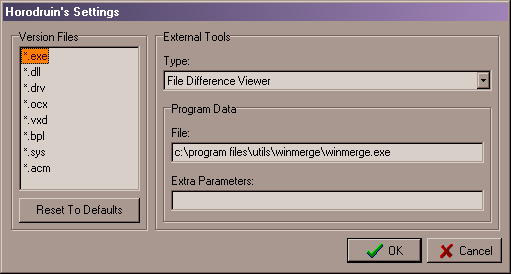
From the Main window menu you can access to the preferences window.
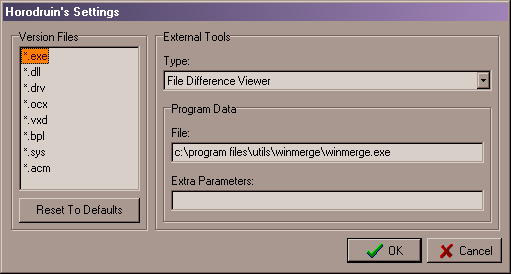
| Version Files | This is the list of the file types used to look for
version informations. Version infos is a widely used way to mark executable files under win32 environment. Use it as much you can. You can add a new entry by pressing INSERT key. |
| External Tools | Horodruin can handle several external tools.
An external text viewer (windows notepad is set up by default). Here you have to locate the main program file (double click the field if you don't remember its localtion), and extra parameters if any. |